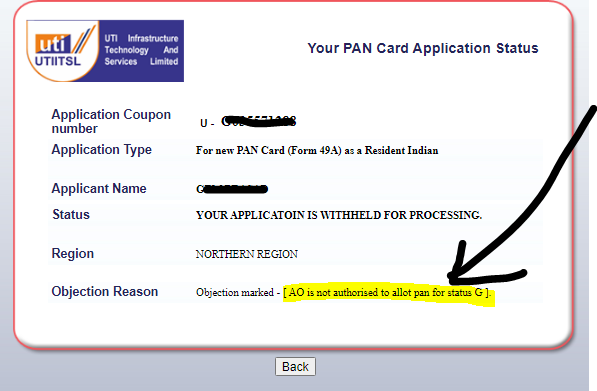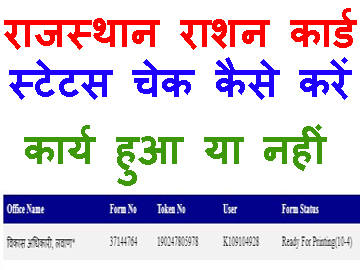AO is not authorised to allot pan for status G error aise solve kare –
Agar apako kuchh aisa error dekhane ko mil raha hai to ho sakata hai ki apane pan form fill karate time wrong ao code fill kar diya ho, ya fir apane correct hi ao code details fill kiya hai lekin present time ao code change ho gaya ho, aur aise me ao code change or wrong enter hone ke karan apako pan application par “AO is not authorised to allot pan for status G ” ka error dekhane ko mil raha ho. isliye apko ek bar pahale ao code ko verify karna hoga.
AO is not authorised to allot pan for status G error kaise solve kare ?
Online AO Code Details Verify Karane Ke Liye Niche Diye Step Ko Follow Kare –
Step 1:- Online AO Number Verify Karane Ke Liye https://aocodefind.go24.info/ this site par visit kare
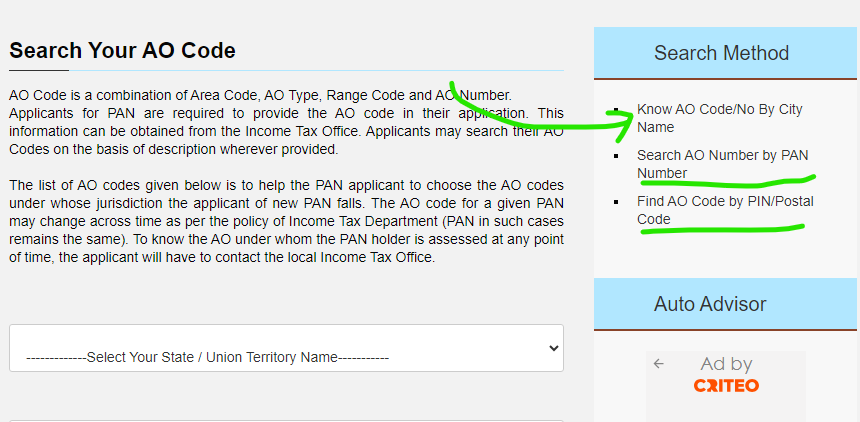
Step 2:- Fir apake samane ao code find site open ho jata hai, yaha par apako ao code search karane ke liye three option mil jata hai, aap kisi ek option se ao code check kar ke ao code verify kar sakate hai.
Step 3:- Agar aocodefind.go24.info par bhi same ao code display hota hai, jo apane pan form ko fill karate time diya to aap UTIITSL Ko Email Karna Hoga Usake after hi yah problem solve hoga.
Step 4:- Agar apake pan form par “AO is not authorised to allot pan for status G” ka objection aaya hai to aap usako solve karane ke liye aap uti ko mail kar sakate hai.
Step 5:- Apako Email Karane Ke Liye ek letter ki jarur hogi, letter ka format niche diya gaya hai. apako jo uti ko email karana hai vah [email protected] this email id par karna hai.
Step 6:- Apako Letter Me Mention karna ho ki apako kis tarah ki problem face ho raha hai. usake regarding apako letter me query type karna hai. fir apako uti ko mail karna hai.

Step 7:- Yah ek sample letter Hai. AO is not authorised to allot pan for status G Ke Liye
Step 8:- Online UTI Ko Email Karane Ke Liye Apane System Me Gmail Ko Open Kare compose par click kare. email enter kare, subject enter kare. Body area me this matter mention kare.
Step 9:- Apako UTI Ko Mail Karate time email me apni problem share karana hai, sath hi same problem ko ek letter format me conveter kar ke usaka pdf bana kar usaki pdf bhi email me mention kare.
Step 10:- Fir apko email karna hai usake some day after apako positive email receive hoga. jisame apaka problem solve ho gaya hai. aise message dekhane ko mil jata hai.