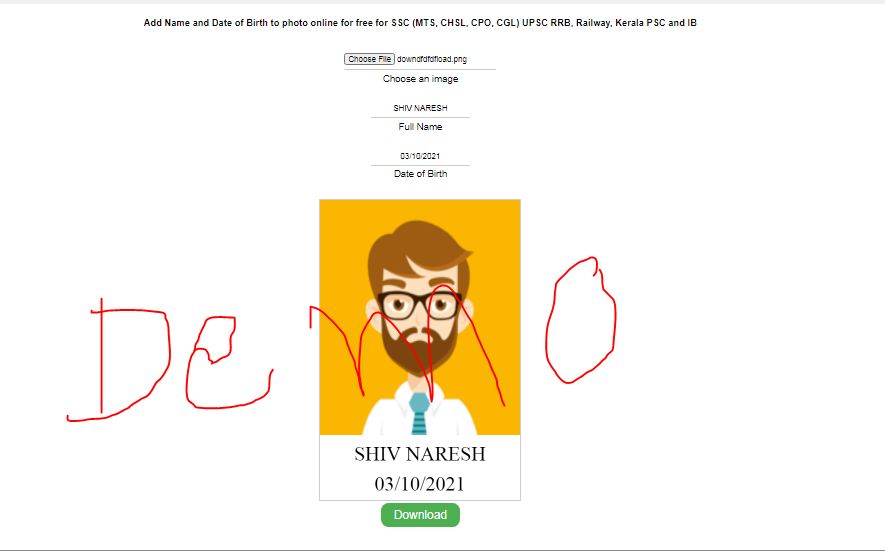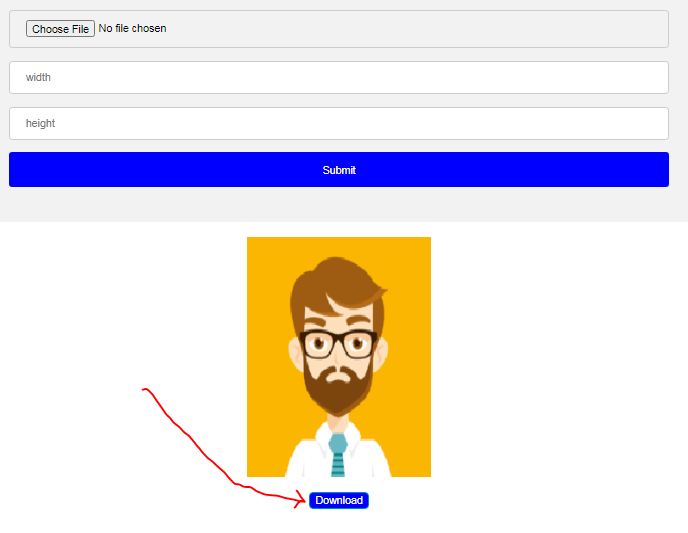IBPS, RRB, PO, SSC, Railway, Gate, UPSC, RPSC, UPPCS, COAST GUARD, BPSC, DELHI DSSB, HSSC, PLICE VACANCY, NAVY, AIR FORCE, TET If you are filling any such form. Where you want to print the date on your passport size photo, then you can do it like this.
how to write date on photo in mobile ?
To print or add the date on your passport size photo online from your mobile, you have to follow the steps given below.
Upload the photo first. For this click on “Choose file” button.
Then click on “Submit” button.
Here you will be shown your passport size photo on which you will get the date written
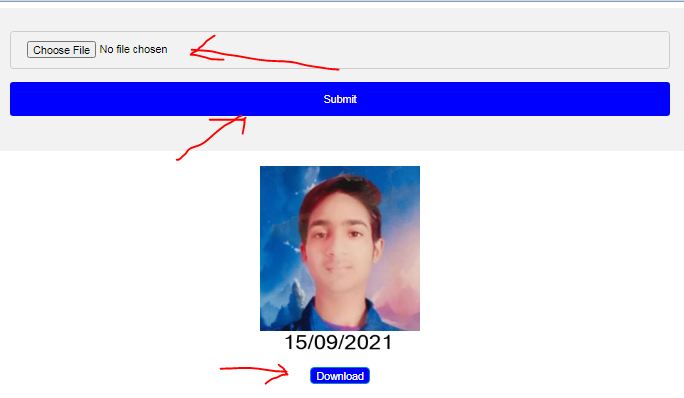
Add Name and Date of Birth to photo online for free for SSC (MTS, CHSL, CPO, CGL) UPSC RRB, Railway, Kerala PSC and IB