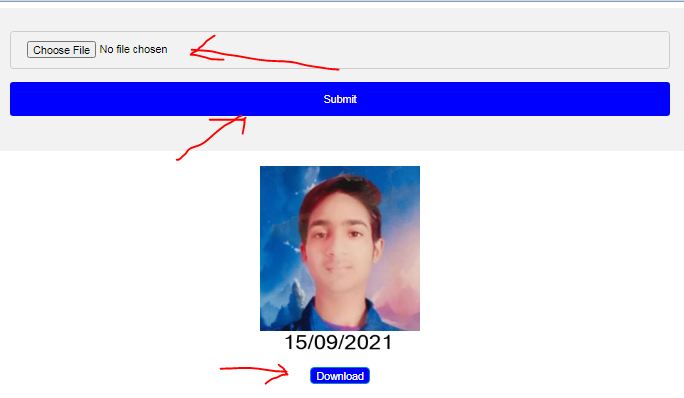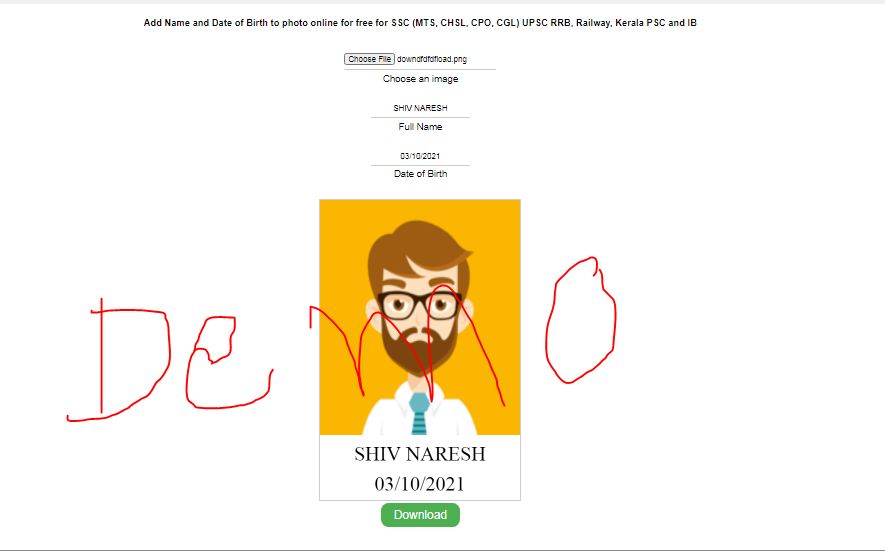From here you can set the size of any kind of image, you can set the size of photo and signature in any size. From here you can change the size of the photo and signature that is taken while filling the form of any government job.
How to Image resize online free ?
If you are also filling any kind of form. Where your photo or signature can be anything other than this. Now the question will be in your mind that how to set the size without losing the quality. For this follow the steps given below.

First upload the image. For this click on “Choose file”.
In “Width” and “Height” enter the size which will be mentioned while filling your form.
Then click on “Submit”
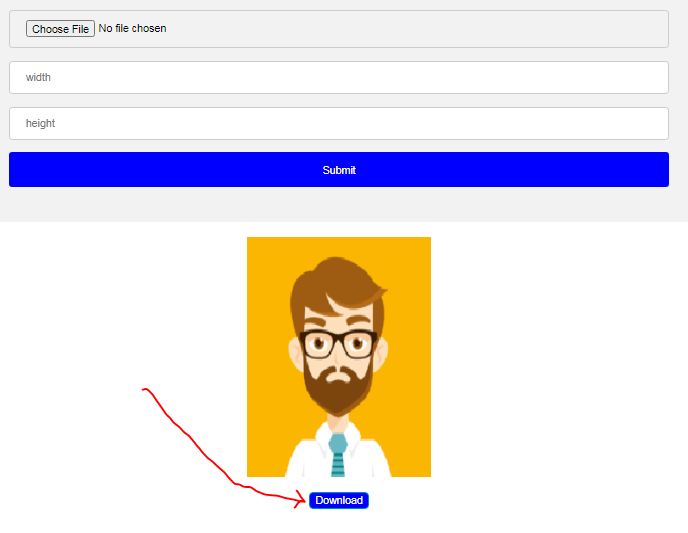
As you click on the submit button, your image will be resized in front of you. Then you can download your image by clicking on the download button.
IBPS, RRB, PO, SSC, Railway, Gate, UPSC,RPSC, UPPCS, COAST GUARD, BPSC, DELHI DSSB, HSSC, PLICE VACANCY, NAVY, AIR FORCE, TET can set the size of photo and signature that is asked for filling the form of any exam.