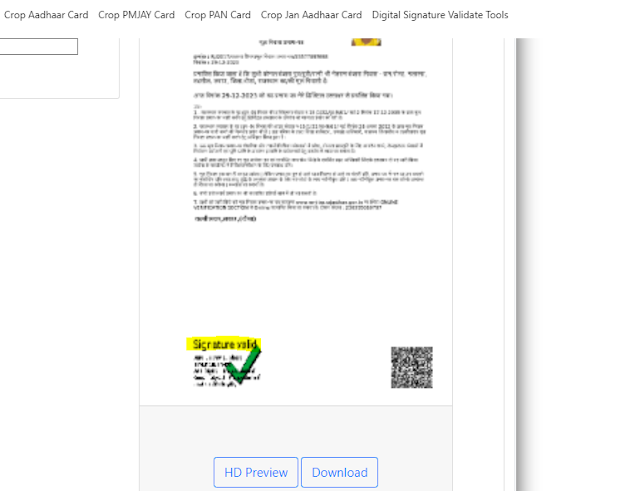e Card Cutter Go24 Info – If you have downloaded the PDF of Aadhaar card from the UIDAI website and you want to print it from a paper printer but you do not know the size in which the Aadhaar card is printed, here is You have to crop the front and back side image of your Aadhar card PDF to print it, how can you do it.
Today we are going to tell you about Magic Aadhaar Card Ka Paid Software Usaka Alternative Website, which is Totally free, which gives you Advance Feature to crop and print Aadhaar card PDF in High Quality.
You can add QR code to front Aadhar card. You can also remove the alert notification without date of birth. You can remove issue date or print or download date.
eCard Cutter Go 24 ?
This is a Cutter Website which helps you in cropping and printing your pan card, aadhar card, voter card, ayushman card, abc id card, ashram card, uan card, JAN Aadhar Card PDF, which has auto crop system and proper print size. It suggests that by printing through it you can get a printout in a few seconds, you do not need to waste your precious time in Photoshop to get a printout of an ID card.
e Cutter Go24 Info?
From here you can print it in PVC ID Card Size, if you have a PVC printer. If you have a paper printer and you can print paper print, then if you want to print ID card, it will be printed in proper ID card size, you will have to select only PDF and click on crop and print button, then the system will auto print the PDF. And will crop the back side, will display the option to print it, you can also download the cropped image.
Magic Aadhaar Crop Web Tools Free Without Watermark?
Magic Aadhaar Software is a paid software, through which you have to pay monthly but this card cutter go 24 website is total free, the feature which you will get to see in magic aadhaar software, all the features are available for free in this card cutter. Go is available for viewing on 24 sites.
Magic Aadhaar Software Alternative?
There is quite an alternative software to Magic Aadhar card software but you will not get free software, but you can definitely get web tools, which works on online website, no software download or installation is required to run it, no registration. There is no charge, it is totally free, you can print and crop unlimited cards. Alternative to Magic Aadhaar Software: e Card Cutter Go 24 Info Website which works like the others.
Issue Date Aadhar Card –
If you have turned your Issue Date on, you will be able to see your Issue Date on the front Aadhar card copy, if you have turned it Off. Issue Date will not be visible on your Front Aadhar Card Copy.
Download Date Aadhaar Card –
If you have set Download Date to ON then you will be able to see your Download or print date on the back side copy of your Aadhaar card. If you have set Download Date to OFF then you will not be able to see the date on the back side copy of your Aadhar card.
Front QR Display Aadhar Card –
If you want to add QR Code on the front side copy of your Aadhar card then you can use it ON. If QR Code is not required on the front side of Aadhar card then you can turn it OFF. Abhi’s latest Aadhar card does not come with QR code on the front side. If you want to give front qr code then you can turn off Issue Date and Download Date from your memory because the latest aadhar card does not come with QR code, this is how to do it. There may be a problem in accepting the copy of Aadhar card in this feature.
Mobile No Display Aadhar Card PDF –
If you want to add or display mobile number on the front side of aadhar card pdf then you have to turn on Mobile No Display Option. You will be able to see your mobile number.
Citizenship or DOB Alert Aadhar card –
If you have received an alert message of Indian Citizenship or Date of birth in the front side area of your Aadhar card, if you want to remove it then you can turn off the Citizenship or DOB Alert, which will stop displaying it. If you want to display something then you can turn it on in output me.
VID No Display Aadhaar Card Crop –
If you want to display VID number just below the Aadhar number in the Back Side Aadhar Card Image, you will be told whether to turn it ON or OFF.
ID Card Outline Aadhaar Card PDF –
If you want border or outline of Front and Back Side of Aadhar card or not then you will have to tell it ON or OFF, If you turn it ON then you will get to see the fourth side outline of the image of Aadhar card after getting it printed. It will be easy to do the cutting.
Photo Edit Aadhar Card PDF –
If you feel that the photo of the Aadhaar holder is looking bad, you want to increase the brightness a little and you can adjust it accordingly.
Crop Aadhar Card PDF –
If you have cropped your Aadhaar card PDF from the card cutter go24 website and you want to download the image or output of the cropped area, you can click on the Crop Download Button.
Paper Print Aadhar Card PDF –
If you want to print on paper and do not know the size, you can click on Paper Print Button to print the PDF of Aadhaar card in proper size.
PVC Print Aadhar Card PDF –
If you want to print your ID card in the size of a PVC card then you can click on the PVC Print button when the output will come to your ID card in the size of a PVC card.
Advance Aadhar Card Crop and Print Online pdf?
If you want to crop and print your Aadhar Card PDF at Advance Level, follow the steps given below –
Step 1:- To Crop and Print Advance Aadhaar PDF: Visit this website https://ecardcutter.go24.info/.
Step 2:- You can crop and print Normal Aadhar Card, Advance Aadhar pdf on Go24 Info Website using e Card Cutter.
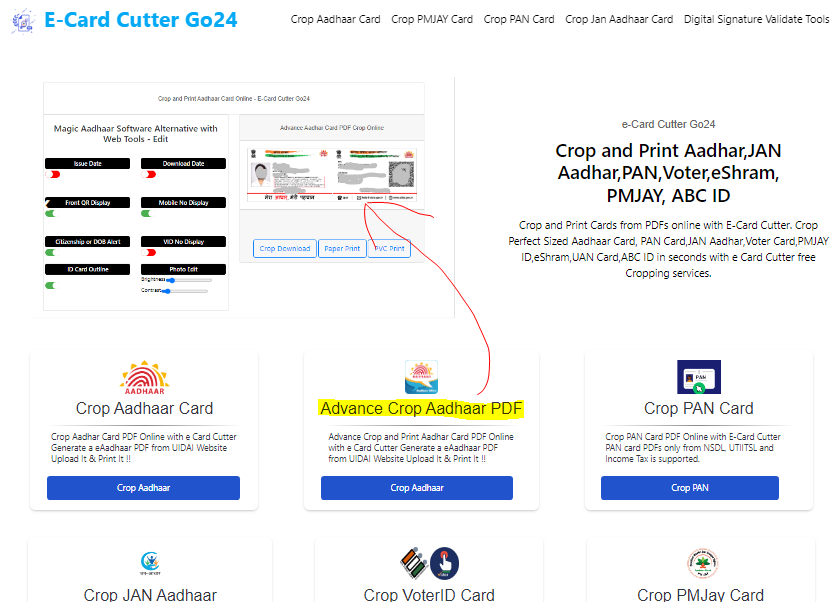
Step 3:- To crop and print your Aadhar Card PDF, click on Crop Aadhar Blue Button “Advanced Crop Aadhar PDF“. This is an Advance option, in which you will get to see many features.

Step 4:- You will get to see such an interface, here you have to click on Upload Icon, enter the password of Aadhar Card PDF, then click on Crop PDF of Aadhaar Button.
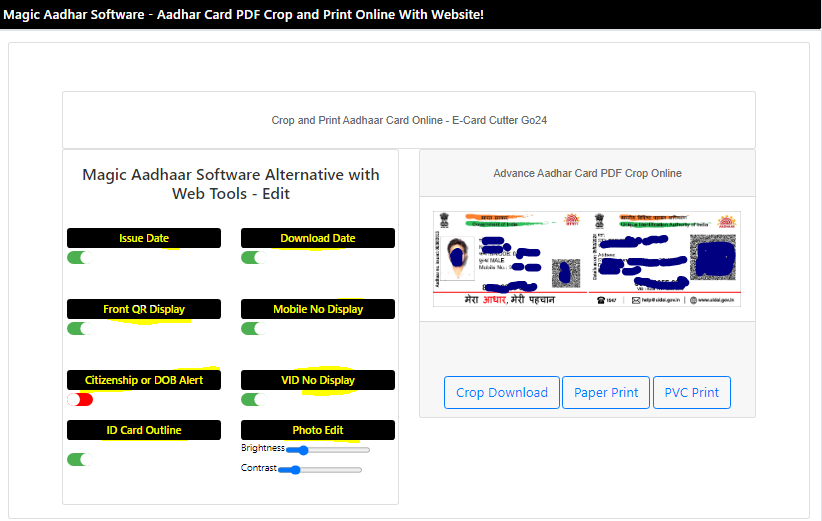
Step 5:- Then you will get to see Magic Aadhaar Software Change with Web Tools, Here you will get Issue Date, Download Date, Front QR Display, Mobile No Display, Citizenship or DOB Alert, VID No Display ID Card Outline, Photo Brightness Edit. Yes all features are available. If you turn it on or off, it takes a few minutes for the output to be displayed.
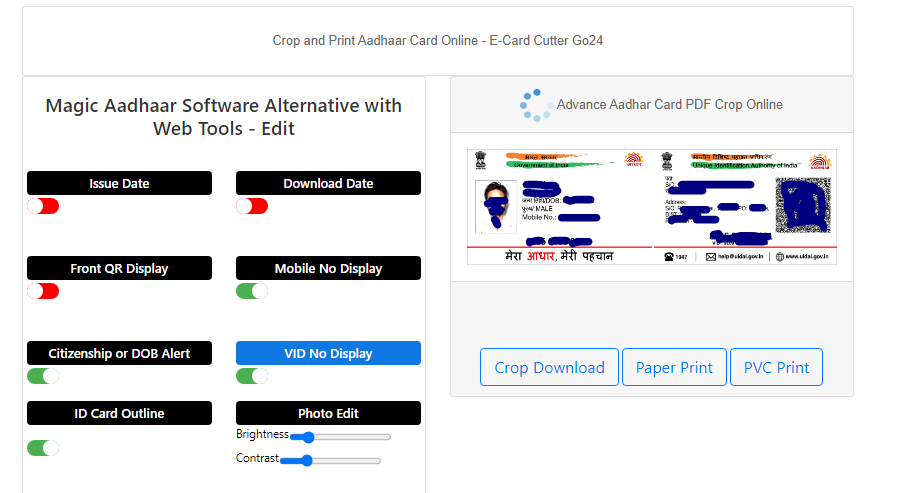
Step 6:- After turning off Issue Date or Download Date, Front QR Display, Loader will be displayed for a few seconds, then you have to wait for some time, then you will get to see the change output.

Step 7:- Magic Aadhaar Software Alternative with Web Tools – I am getting to see another option, if you want Front QR Display, VID No Display then you can turn them off.
Step 8:- By clicking on Paper Print Button you can print Aadhar Card.
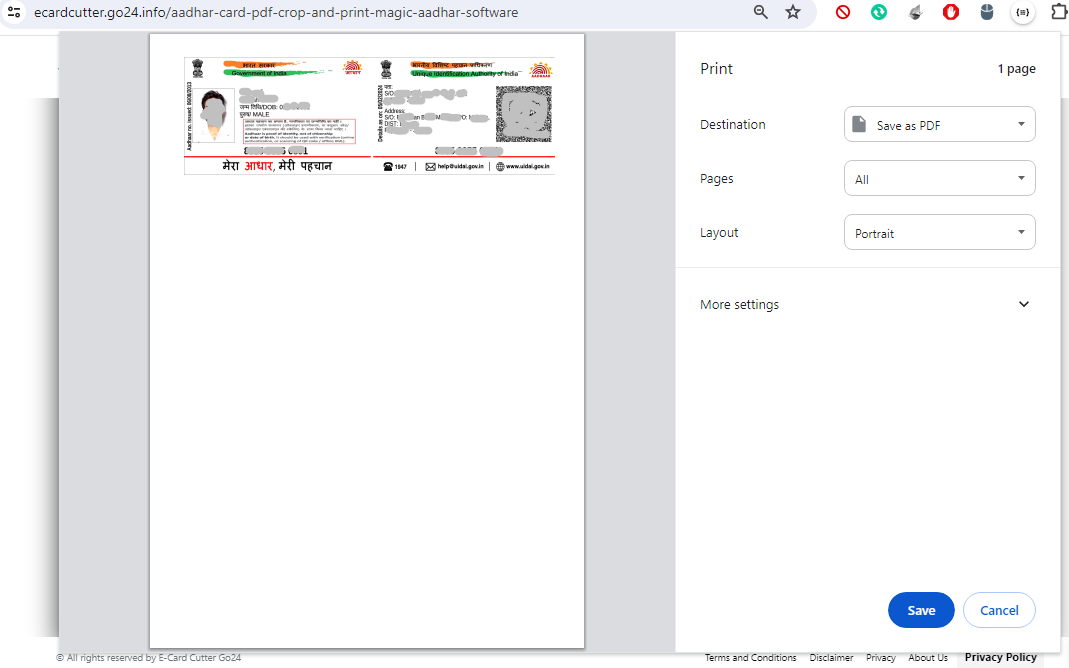
Step 9:- As you click on Paper Print Button, you will get to see the look like this. Now you can select the printer name and print it directly.