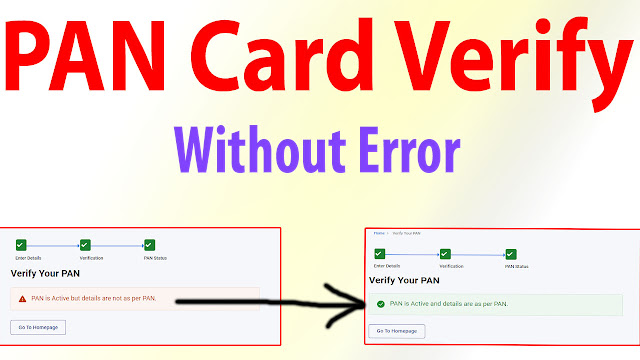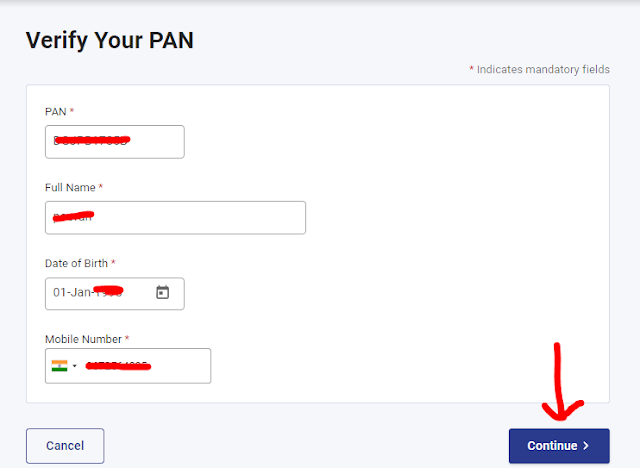Nowadays every work has become online, as well as there are some fake / fraud cases, in such a situation, everyone accepts only after verifying someone’s PAN card, if you are also verifying any PAN card, and If you are also getting the error of “Pan is active but details are not as per pan”, then how can you solve this error and how can you verify PAN card?
आज कल हर काम ऑनलाइन हो गया है, साथ ही कुछ फेक / फ्रौड के केस आते है, ऐसे में हर कोई किसी का पैन कार्ड वेरीफाई करने के बाद ही स्वीकार करता है, अगर आप भी किसी पैन कार्ड को वेरीफाई कर रहे है, और आपको भी “Pan is active but details are not as per pan” का एरर आ रहा है तो आप इस एरर को कैसे सोल्वे कर सकते हो और पैन कार्ड कैसे वेरीफाई कर सकते हो.
Pan card verify online by e filing
Follow the steps given below to verify your PAN card data.
Step 1: Visit this link : https://www.incometax.gov.in/iec/foportal
Step 3: Enter Valid Full Pan Number, Enter Candidate Full Correct Name, Enter Correct Date of Birth by PAN Card Data, after enter any mobile number for OTP Receive then click on Continue button.
Step 4: Enter Receive 6 Digit OTP Number and click on Validate button.
This PAN is Active and details are as per PAN. If you also have to verify successfully then you have to first check PAN holder name, date of birth.
How to check pan holder name and date of birth
How to know date of birth PAN card
There is no way to know the date of birth of PAN card by yourself online, if you want, you can find out by calling the toll free number of Income Tax Department.