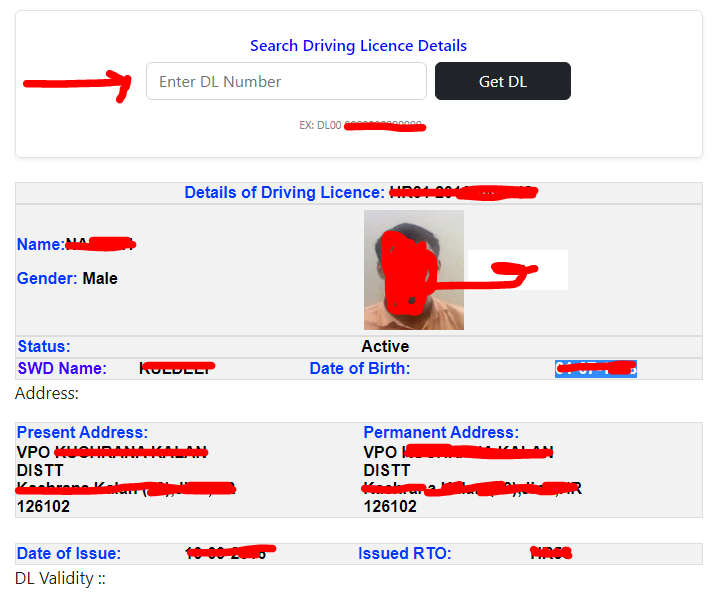If you want to download the digital card of your ration card diary, then how can you do it, today we are going to teach you ration card number search kaise kare, ration card download kaise kare
Digital Ration Card Download
If you also want to download your ration card as a card, then you have come to the right place, we will tell you how you can download digital ration card. To download the digital ration card, you must have the ration card number or the Aadhaar number of any member associated with the ration card, then you can easily download
Click here to download Digital Ration : https://epds.co.in/RC_TEST.aspx
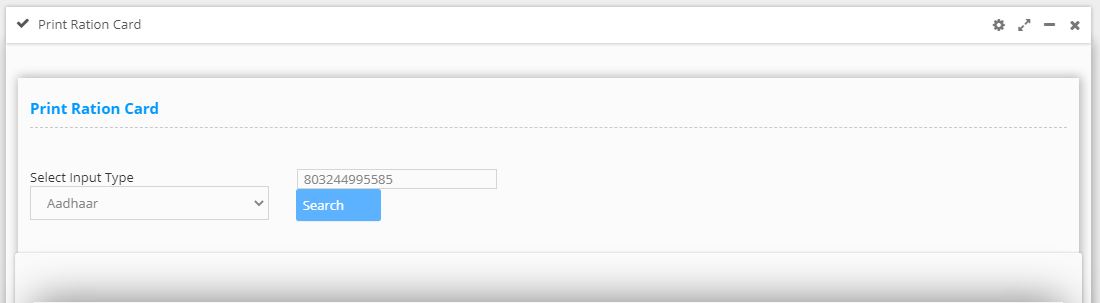
If you want to download by aadhar number then select aadhaar in Select Input Type and enter aadhaar number then click on search button
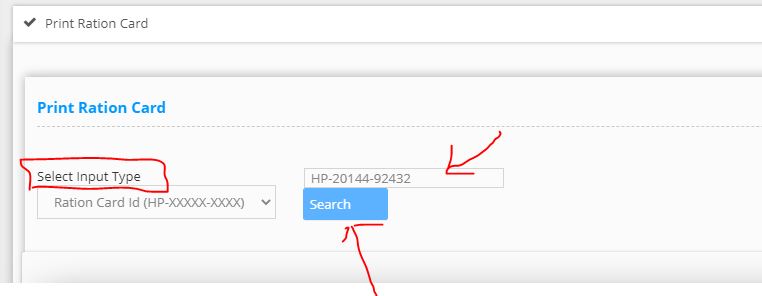
If you want to download by ration card number then select ration card id in Select Input Type and enter number then click on search button

Then your ration card will appear in front of you in the form of a digital card, then you can print it by clicking on the print button, then you can use it anywhere.
Ration Card Search ? Himachal Pradesh Ration Card List Download ?
You will know that before printing or downloading anyone’s ration card, there should be a ration card number, in this post you will also know how you can find out the ration number, for this follow the steps given below
Click here to search ration number : https://epds.co.in/FPSwiseData_mysql.aspx
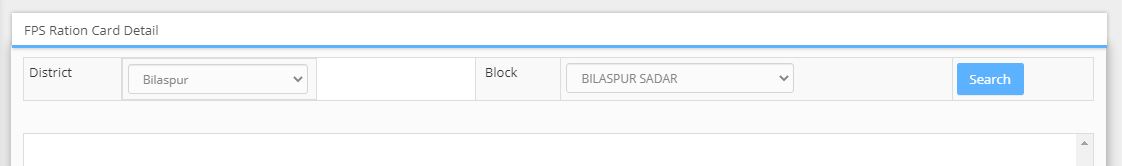
First of all select your district and block name and click on the search button
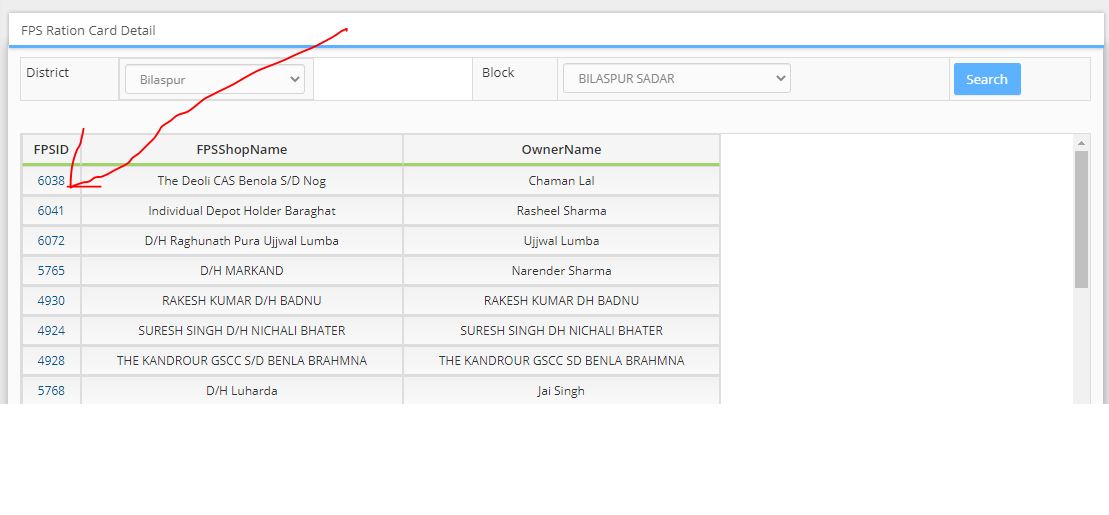
Here it is being told that which ration dealers distribute food items in this block, their FPSID and FPSshopname, Owner Name are being told, now you have to find out from which ration distribution shop you take the material. what is his name what is the name of the dealer if you know then click on the FPSID number next to his name
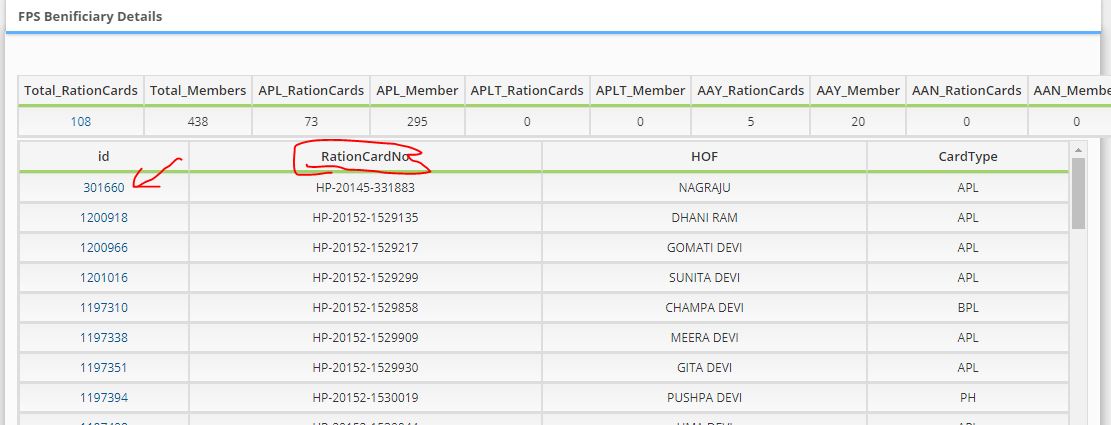
Then you will get to see Ration Card ID and Ration Card No Head of Family Ration Type, if you want ration number then you must have got it with the name of the main, if you want to see more information of ration card then you can click on Ration ID. Is
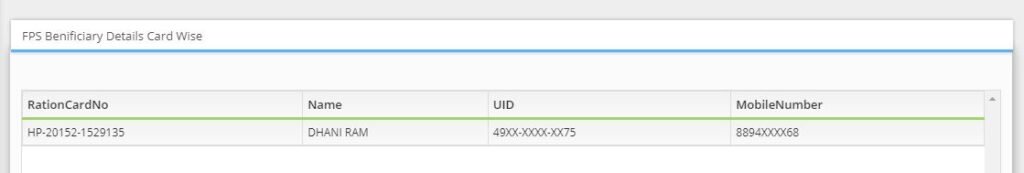
Here the ration card complete information will be shown which is updated online, here the members connected in the ration card, their aadhar number and mobile number will be told.
How can I check my ration card status?
If you want to search ration card information then you can do it like this
https://epds.co.in/FindRC_newData_mysql.aspx
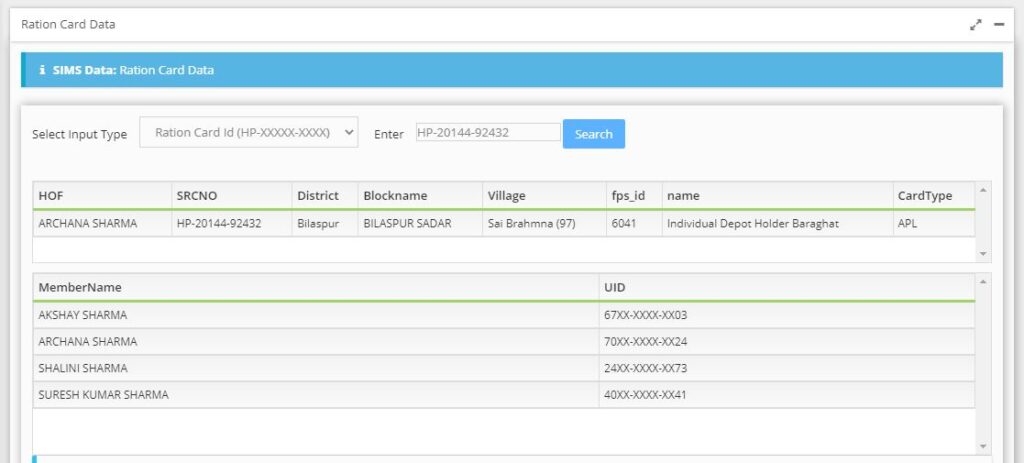
As you select the ration card ID or Aadhaar and click on the search button after entering the number, then all the information about the ration card will be shown in front of you.
Ration card seeding status himachal pradesh ?
You will know that the government has removed the new rule after the Aadhaar card is made, now it is a rule that all the members who are connected in every ration card have to link the Aadhaar card number with the name of the member connected in the ration card. The big advantage to the government will be that no person can add his name to more than one ration card, nor will he be able to take material.
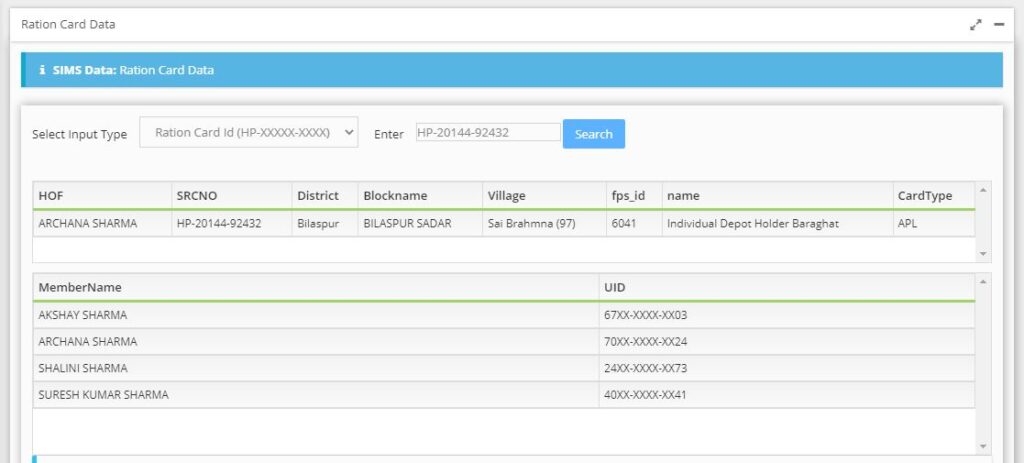
You will have to write UID in front of the name of the member connected in the ration card, so that below will be the Aadhaar number of the member connected in that ration card, if the Aadhaar card number is shown at this place then your Aadhaar is linked to your ration card, if If the link is not there then you can connect at the dealer / customer care center