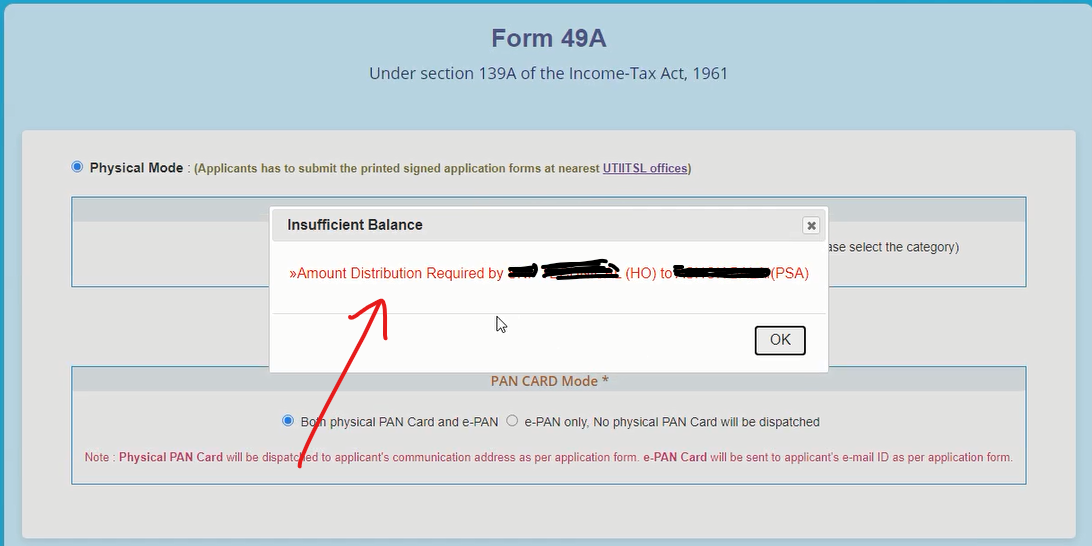PNR Status live check on mobile 2022, How to check pnr status of train 
SMS Method:-
PNR status via SMS can be known through any mobile phone. You just have to SMS PNR to 139. Similarly, you can on 139 (Railway Enquiry Number) to know your PNR status.
Online Method:- Without sms,
- Visit this https://tracktrain.onlinesevaxyz.com/ site
- Click on Check PNR Status
- Enter Your Correct Train PNR Number and click on Search button.

- This is the information of your PNR number, you can see anything from it, you can find out what you wanted to know.
PNR Status Confirmation of different waitlist tickets
- GNWL (General Waiting List) – Highest confirmation chances
- CKWL (Tatkal Waiting List) – GNWL tickets are preferred over Tatkal tickets hence CKWL Confirmation chances are low compared to GNWL
- RLWL (Remote Location Waiting List) – Less chances of confirmation
- PQWL (Pooled Quota Waiting List) – Less chances of confirmation, quota shared between several stations
- RLGN (Remote Location General Waiting List) – Less chances of confirmation, when user books ticket under RLWL
- RQWL (Request Waiting List) – Less chances of confirmation
- RSWL (Roadside Station Waiting List) – Less chances of confirmation
PNR is an abbreviation for ‘Passenger Name Record’. As the term suggests, when you book a ticket, an entry is created in your name and a 10-digit unique id is allotted against your transaction. This is your ‘PNR number’. This id is the key to figure a variety of information about your train reservation. For instance, PNR status tells you if booking is confirmed or you’ll need to wait to get a seat if someone cancels their ticket. Apart from booking confirmation, you also get to know the details of the train coach and berth, the fare paid by you, and the departure and arrival date and timelines. What’s more, you can check the PNR status using your smartphone too. Below explains how you could do the same.
What is PNR?
Full form of PNR is Passenger Name Record, a unique 10-digit number which is provided against every train ticket that is booked across India. Each PNR numbers provides a variety of information to ticket-holder(s).
The PNR Status information includes ticket booking status (confirmed/waiting list/canceled), departure and arrival time, details of the train, seat number, fare paid by the passenger for the seat. When group booking is done, then a single PNR may be provided to up to 6 passengers.
How to check IRCTC PNR status online?
To check PNR status, follow these steps:
- Find 10-digit PNR number on top left of your IRCTC train ticket.
- Enter the PNR No. of your ticket and click “Get Status”.
- Your PNR Status will show up with information regarding your train ticket booking.
www.indianrail.gov.in
This is an official portal designed by CRIS (Centre for Railway Information Systems) which was estabilished by the India’s Ministry of Railways in 1986. It develops and manages most of the important information system of the Indian Railways.
www.irctc.co.in
IRCTC (Indian Railway Catering and Tourism Corporation) handles the catering, tourism and online ticketing operations. If you have booked tickets from their website you can login to IRCTC website and go to Booked Ticket History > E-Tickets > Get PNR Status.
How to check PNR status via SMS?
To check the status of PNR No. by SMS –
- Type “PNR (10-digit PNR Number)” and send it to 139.
- Type “PNR (10-digit PNR Number)” and send it to 5676747.
Example: PNR 4622661166
*Standard SMS charges would be applied.
Reliance Jio, Airtel, Vodafone, BSNL and all major telecom networks supported.