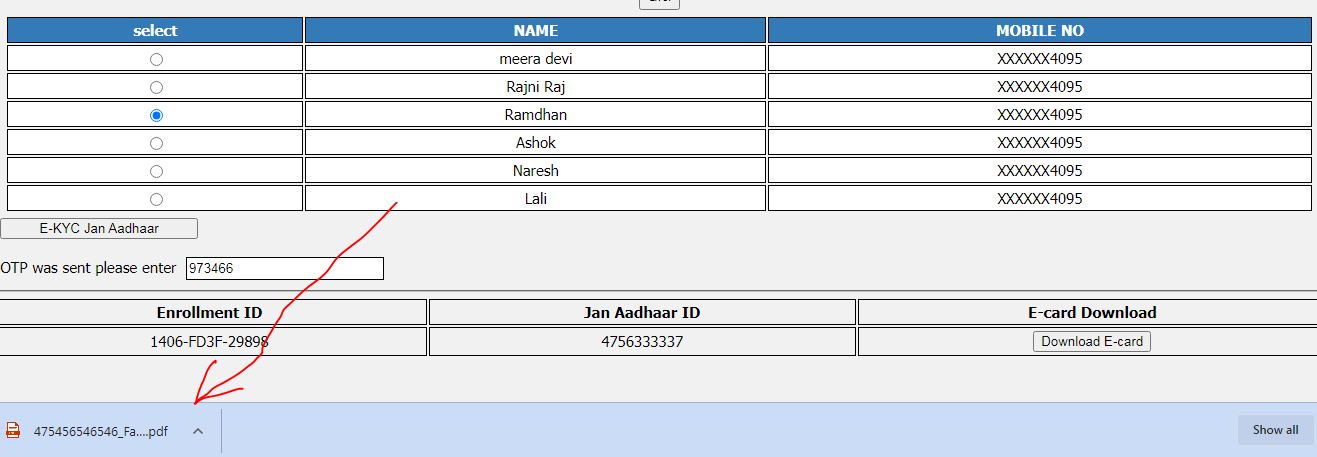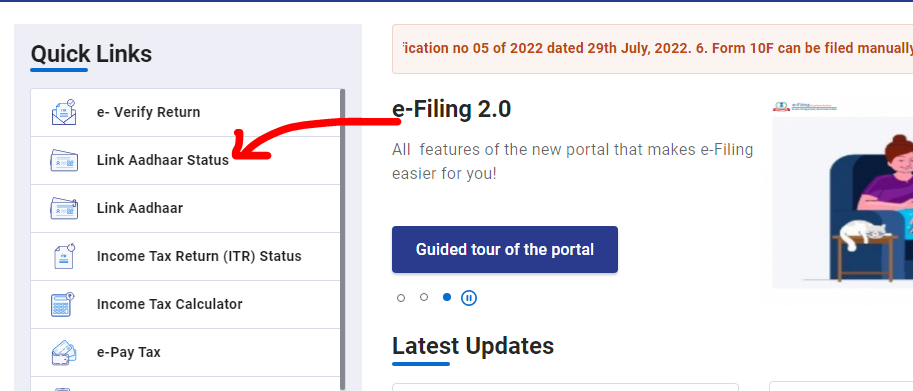Today, how can we create an online QR code to receive payment, in which the amount to be paid will be already mentioned in the QR code, which neither he can edit nor can pay less amount, as much as You will take the same amount while making QR Code, so how can you make this type of QR Code, for this read the post completely and make your own QR Code.
Bank Account Number QR Code Create with amount
Today we have brought such a website for you from where you can generate QR Code for UPI ID and Bank Account, then you can get payment through it from anywhere, that payment will be directly deposited in your bank account and To generate this QR code, you can follow the steps given below.
Click on the given link https://upiqr.go24.info/ to generate payment QR code.
The dashboard of the website will open in front of you, here you will get two check boxes I Want to Generate VPA / UPI QR Code / I Want to Generate Bank A / c QR Code Select the type of QR code you want to create.
Bank Account Number QR Code generator with amount
Follow the steps given below to generate bank account number qr code with amount
Click on the given link https://upiqr.go24.info/ to generate payment QR code.
The dashboard of the website will open in front of you, here you will get two check boxes, out of which you have to select I Want to Generate Bank A/c QR Code, click on it
In Bank A / c Holder Name, enter the name of the account holder whose account you are creating the QR Code.
“Enter Bank Account Number” Enter the account number for which you are creating the QR Code
Enter Bank Branch IFSC Code Enter the IFSC Code of the bank branch in which the account is opened
Enter Amount (Optional) It is not necessary to fill if you are creating QR Code with Amount, then you can enter Amount, whenever someone scans the QR Code and pays, he will see the same payment as he generates his QR Code. time was recorded
Bank account number holder can enter the amount after entering name and IFSC code, if want to add amount in QR code, otherwise leave blank then click on Generate button
Then the QR Code will be generated in front of you and it will come in front of you.
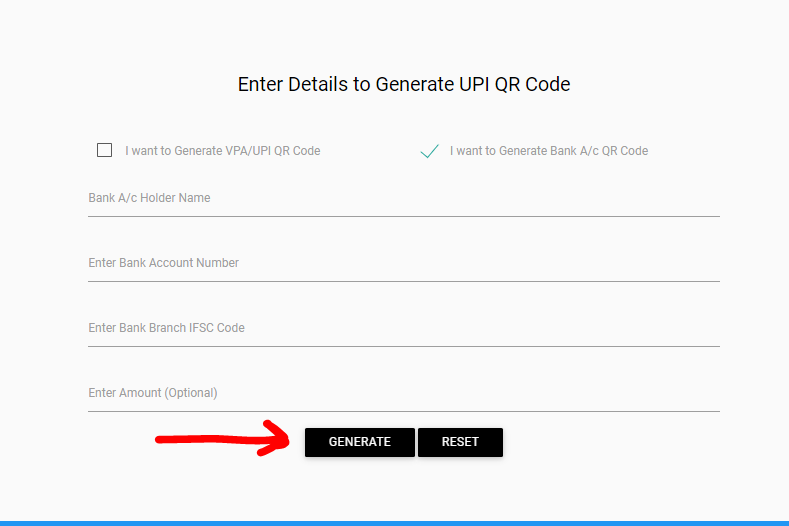
Once the QR Code is created, you can get unlimited payments through QR, directly to your bank account without any problem, you can send this QR Code to the person from whom you want to receive the payment.
Create UPI/VPA QR Code Online upiqr.go24.info
Click on “I Want to Generate VPA / UPI” to generate UPI QR
In Receiver/Owner Name, enter the name of the UPI in whose name it is registered.
Enter the UPI ID of Phone Pe or Google Pay, Amazon Pay, Paytm other Pay Apps in Enter VPA/UPI ID
Enter the amount you want to receive in Enter Amount, which you want to add QR code, it is not necessary, you can also keep it blank.
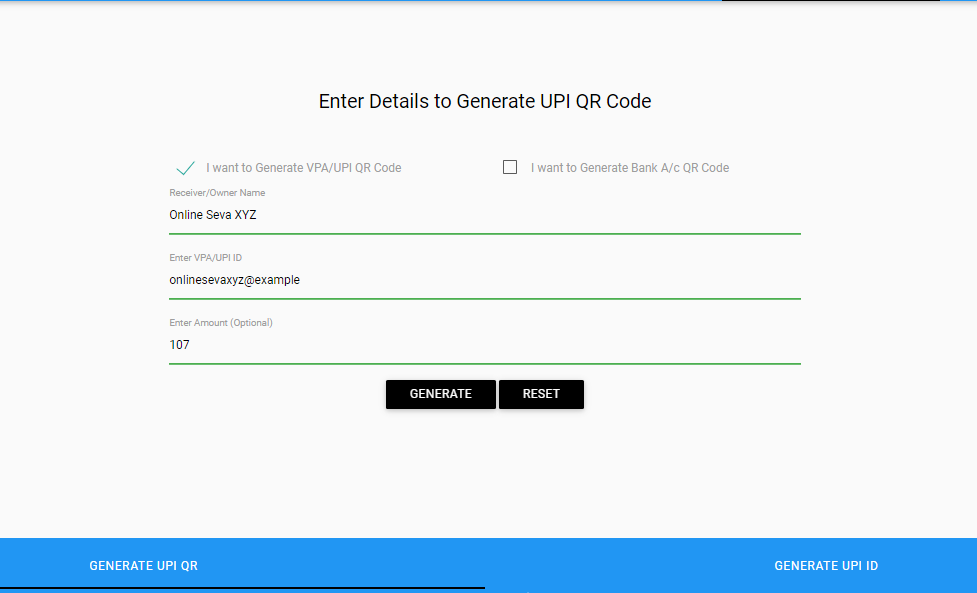
After entering the UPI Holder Name and UPI ID and Amount, click on the Generate Button, As soon as you do this, the QR code will be ready in front of you and it will come in front of you.
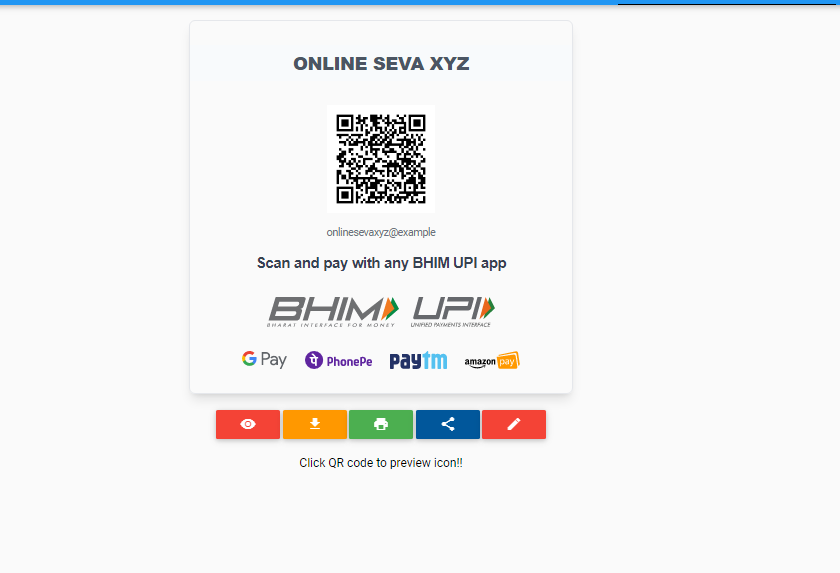
You can view the preview by clicking on the eye icon, download it on your system by clicking on the download icon, print out the QR code by clicking on the print icon, click on the share button to receive the payment. You can share, modify the entered details by clicking on the edit icon